Exploring digital images: Interactive design (Part 2)
In the previous blog, we have seen the use of msgbox to have interaction with user. Let us know, use another interactive tool, called the menu to have more interaction with user.
Octave code:
clc;
clear all;
input_image = imread("ubuntu.jpg");
[height width channels] = size(input_image);
figure, imshow(input_image); title("Input Image");
if channels == 3
msgbox("Input image is a color image");
choice = menu("Do you want to convert into grayscale", "Yes", "No");
if choice == 1
grayscale_image = rgb2gray(input_image);
figure, imshow(grayscale_image); title("Grayscale Image");
else
msgbox("Exiting execution prcoess");
close all;
end
else
disp("Input image is grayscale image")
imshow(input_image);
end
clear all;
input_image = imread("ubuntu.jpg");
[height width channels] = size(input_image);
figure, imshow(input_image); title("Input Image");
if channels == 3
msgbox("Input image is a color image");
choice = menu("Do you want to convert into grayscale", "Yes", "No");
if choice == 1
grayscale_image = rgb2gray(input_image);
figure, imshow(grayscale_image); title("Grayscale Image");
else
msgbox("Exiting execution prcoess");
close all;
end
else
disp("Input image is grayscale image")
imshow(input_image);
end
Output:
 |
| Octave code |
 |
| Interactive msgbox |
 |
| Interactive menu option |
 |
| Output of above code |
Explanation:
Menu is a interactive dialog box that shows multiple option for user to choose.
-- CHOICE = menu (TITLE, OPT1, ...)
-- CHOICE = menu (TITLE, {OPT1, OPT2...})
Display a menu with heading TITLE and options OPT1,OPT2 ..., and wait
for user input.
-- CHOICE = menu (TITLE, {OPT1, OPT2...})
Display a menu with heading TITLE and options OPT1,OPT2 ..., and wait
for user input.


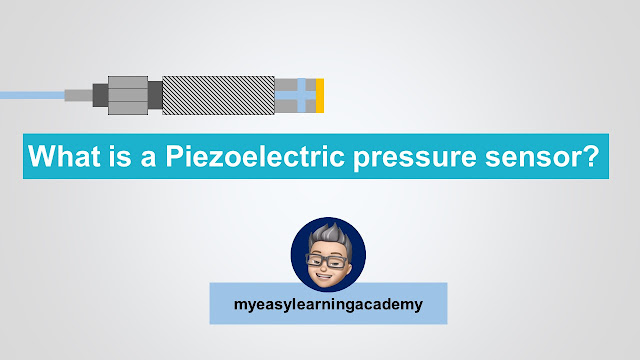

This comment has been removed by the author.
ReplyDeleteNice work...
ReplyDeleteThis comment has been removed by the author.
ReplyDelete