Basics of GNU Octave
Now have we installed GNU Octave, let's jump right into the basics of the software. You can open your GNU Octave through the application window by searching GNU Octave or through terminal by running a simple command:
sudo octave
The basic graphical user interface (GUI) will look somewhat as shown in the figure below(may vary if changed):
 |
| GNU Octave GUI |
The basic windows that you observe are:
1. The command Window
2. Command History
3. File Browser
4. Workspace
5. And the menu bar
1. The command Window
2. Command History
3. File Browser
4. Workspace
5. And the menu bar



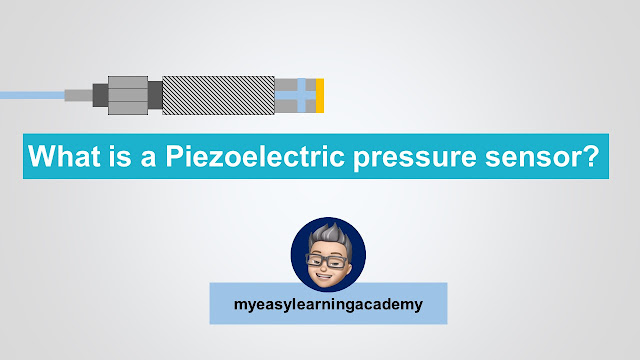
Comments
Post a Comment